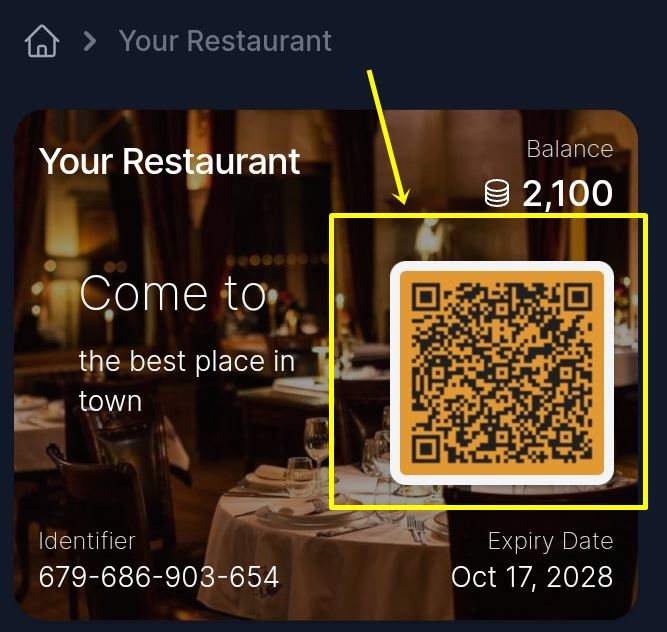Obtaining/recording reward points
When the user spends some amount in the store, he simply shows the home screen to the person in charge, who scans the QR code located in the upper right corner of the screen with his mobile phone.
And that is ABSOLUTELY ALL the user is required to do.
In the program of the person who allocates points, after scanning the user's QR code, a screen opens in which the competent person enters the amount spent or the corresponding points, and to protect against fraud, he takes a photo of the receipt and THAT'S ALL what the competent person needs to do person.
The user's balance is automatically increased by the amount of earned points, and the complete transaction is recorded in the History of both the user and the authorized person.
The user receives an email notification for each transaction.
FORWARD: Reward claim