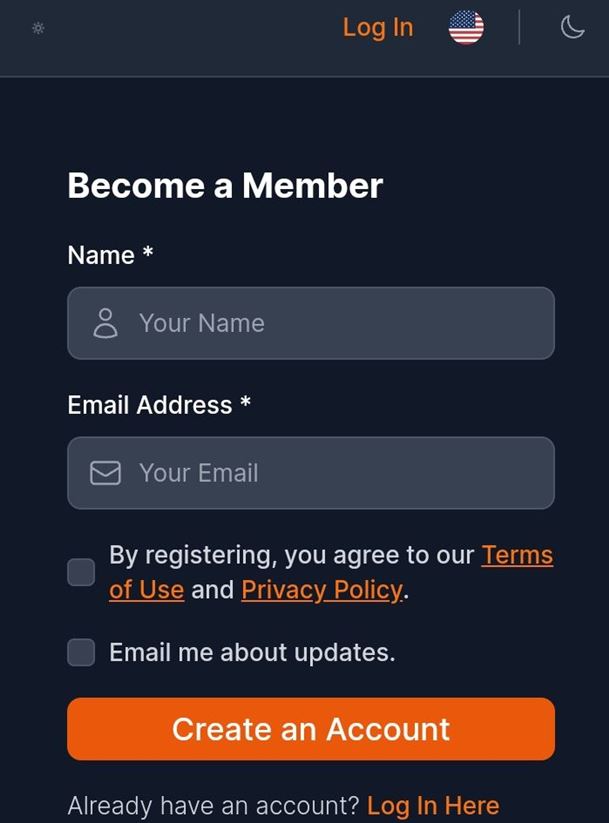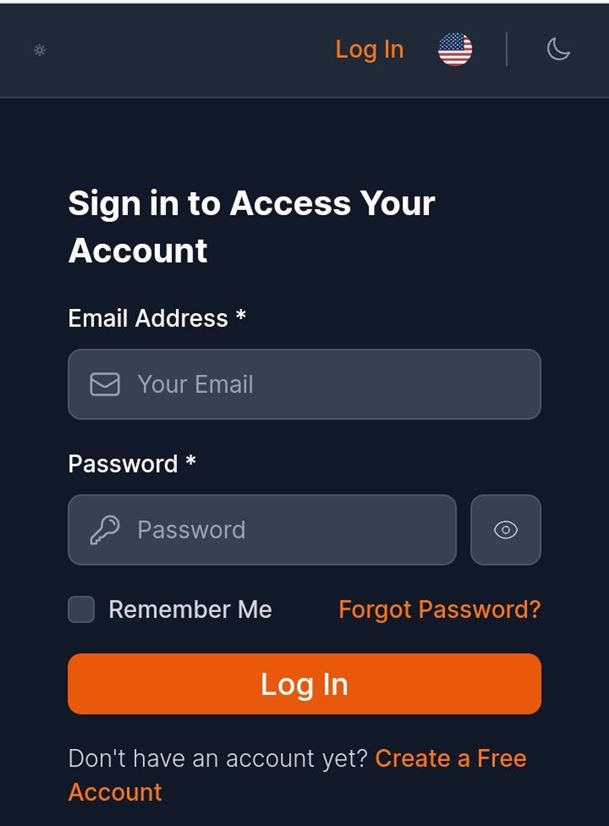Working with digital rewards loyalty cards is very simple. See the first of three basic functions, User Registration:
User registration and login
Registration is the simplest of all others on similar platforms. One simply scans the QR code found on the website, on the window/door of the facility, next to the cash register, on the tables... A screen is displayed for the customer to register or to log in if the registration is already done.
For registration, the screen layout is as follows:
You only need to enter a name and a valid e-mail address and click on "Create an account". A password is sent to the specified email, and the login screen is then as below:
Fill in ONLY two fields, the email address and the password received during registration, click on "Register" and become a member of the loyalty program.
RECOMMENDATION: When the QR code is scanned and a link is obtained, the suggestion is to save that link to the screen, so that you always have access by clicking on the icon.
FORWARD: Basic elements of the home screen